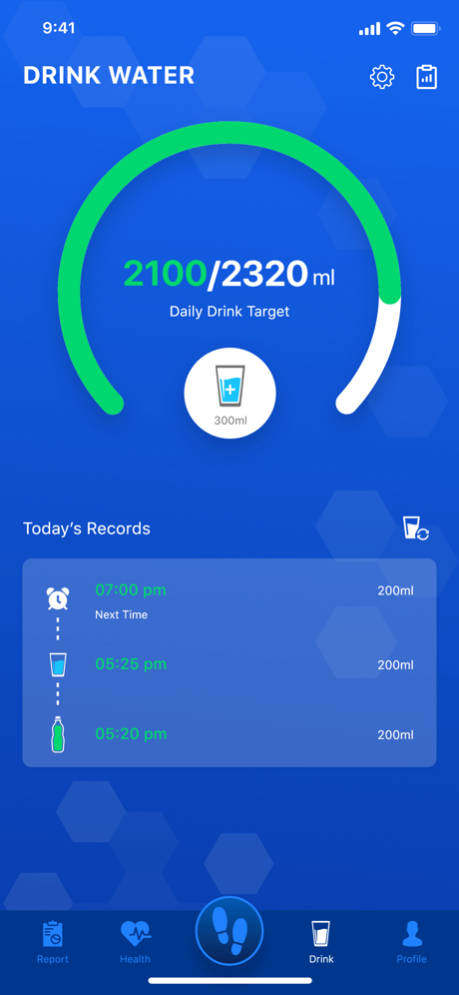Pedometer: Step counter 1.6
Continue to app
Free Version
Publisher Description
Pedometer, measure distance and calculate calories consumed, monitor BMI health and remind to drink water.
Pedometer, measure distance and calculate calories consumed, monitor BMI health and remind to drink water.
Do you want to know how many steps you have walked each day, how much distance you run and how much energy you consume?
Step counter watch- smart health application that helps you activity monitor like count steps they walk each day, running tracker, calorie tracker, so it very ideal for those who are building a strategy to lose weight or exercise by walking.
The pedometer not only run tracker, count your steps and distance, but the step counter watch also displays the calories you consume during exercise and you can easily track your accomplishments or view detail activity reports every day. In particular, the water reminder feature is very useful, because along with running, replenishing enough water for the body is extremely necessary.
Operation is simple and accurate
• Apple Health integration
• Base on gender, weight and height, pedometer will calculate the number of target steps a day you need to achieve.
• Customize target step counter
Useful water reminder feature
• Based on your basic background information, the pedometer tells you how much water to drink each day
• Remind to drink water regularly
• The graph reports the amount of water consumed
Detailed activity tracker by day, week, month and year
• Pedometer reports number of steps, running watch, run tracker
• The total distance
• Total training time
• Consumed calorie tracker.
Perfect achievement board
Activity monitor and review the results you have achieved after training and motivate yourself through the perfect leader-board with number of steps, the total distance and amount of water consumed.
Set goals, achieve achievements and level up now.
Health monitoring over weeks and years
• Step counter help you manage body weight with BMI index (The indicator shows the health and appearance status)
• Set your desired weight and follow the process
And a lot of other great features
• Does not consume battery
• Multi-language support
Pedometer step counter watch is exactly a top choice that you should try immediately if you want to exercise by walking and running watch. Simple, easy to use, accurate and suitable for all ages, pedometer deserves to be your best companion, health coach.
Download pedometer to experience and share with relatives if you find it helpful. Above all, your ideas are the motivation for us to perfect the application in the next version
Dec 28, 2023
Version 1.6
- Support latest iOS version
- Improve app's performance
- Update UI
- Fix some bugs
About Pedometer: Step counter
Pedometer: Step counter is a free app for iOS published in the Health & Nutrition list of apps, part of Home & Hobby.
The company that develops Pedometer: Step counter is TOH CO.,LTD. The latest version released by its developer is 1.6.
To install Pedometer: Step counter on your iOS device, just click the green Continue To App button above to start the installation process. The app is listed on our website since 2023-12-28 and was downloaded 1 times. We have already checked if the download link is safe, however for your own protection we recommend that you scan the downloaded app with your antivirus. Your antivirus may detect the Pedometer: Step counter as malware if the download link is broken.
How to install Pedometer: Step counter on your iOS device:
- Click on the Continue To App button on our website. This will redirect you to the App Store.
- Once the Pedometer: Step counter is shown in the iTunes listing of your iOS device, you can start its download and installation. Tap on the GET button to the right of the app to start downloading it.
- If you are not logged-in the iOS appstore app, you'll be prompted for your your Apple ID and/or password.
- After Pedometer: Step counter is downloaded, you'll see an INSTALL button to the right. Tap on it to start the actual installation of the iOS app.
- Once installation is finished you can tap on the OPEN button to start it. Its icon will also be added to your device home screen.